🛠️ Fix for "Lost" or "Reset" Account Issue 🛠️
Having trouble with your account being "lost" or "reset"? Follow these simple steps to restore it!
1️⃣ Sign Out of the Game:
- Open the Game: Start the game where you're having the issue.
- Go to Settings: Find the settings or options menu (usually a gear icon).
- Sign Out: Look for the option to sign out of your account.
2️⃣ Sign Back In Using Play Games / Game Center:
- Choose Your Platform:
- For Android: Select Play Games.
- For iOS: Select Game Center.
- Log In: Use the account linked to your game. This will be the same account you’ve always used.
3️⃣ Restart the Game:
- Close and Reopen the Game: This ensures the changes take effect.
- Check Your Account: Your progress should now be restored!
❗ Important Tips:
- Always Use the Same Account: Make sure you're logging in with the same Play Games/Game Center account that you originally used to save your progress.
- Avoid Multiple Accounts: If you’ve accidentally created a new account, logging in with your original credentials should bring back your old account.