Globally force DLSS4 Preset K, using only official Driver and NPI, without copying any DLL files and without using the Nvidia App to override on a game by game basis.
So the new driver is out, and the updated Nvidia App is out. And as I thought, DLSS 4 override has to be manually applied on a game by game basis.
But here is how to globally apply the DLSS 4 override with the latest preset, doing it once for all games, using only the latest official Geforce driver and nvidiaProfileInspector.
Before starting, UNINSTALL existing driver and Nvidia App, I recommend using DDU to do a clean uninstall.
- Step 1 is to download the latest Nvidia Geforce driver from here and install only the Gameready driver, without the Nvidia App. (currently version 572.16)
- Step 2 is to download the latest nvidiaProfileInspector from here (currently version 2.4.0.9) and use it stock, without any custom settings files.
- Step 3 is to open nvidiaProfileInspector (remain in the _Global_Driver_Profile), and in the "5 - Common" section apply the following values:
DLSS - Enable DLL Override -> On - DLSS overridden by latest value
DLSS - Forced Preset Letter -> Always use latest
DLSS-RR - Enable DLL Override -> On - DLSS-RR overridden by latest value
DLSS-RR - Forced Preset Letter -> Always use latest
For RTX 4000/5000 series only:
DLSS-FG - Enable DLL Override -> On - DLSS-FG overridden by latest value
DLSS-FG - Forced Preset Letter -> Always use latest
Hit Apply changes in the top right corner.
And that is it. It will bypass the DLSS dll files that are in the game's directories, and use the DLSS dll files that come with the Nvidia driver.
If you want to make sure it works, follow this guide from PC Gamer to tweak the registry, or download this mod that does it for you, that will enable an in-game DLSS Indicator which will show which version of DLSS is running. Should be version 310.2.1 with preset K (Not version 4, which seems to be more Nvidia's marketing term).
EDIT: I will update this post from time to time to match the latest versions.