Things I wish I knew earlier when buying a GPD Win 4 (2025)
1: Device is legit powerful, but needs a good deal of hands-on tweaking to get it just right. Motion Assistant is your friend. Windows 11 LTSC IoT is definitely your friend. (Google massgrave win 11 ltsc) Disabling the Windows Update Drivers function is your friend (after you let it run once). WinAeroTweaker is your friend. GPD's driver package is your friend.
1.1a: If you decide to run LTSC, you will need to install a few extra things to get running smoothly: MS Store & Gamebar (To get the device to recognize the Xbox button), Runtimes out the wazoo, winget, etc.
2: Thermals from the factory are absolute dogshit. It is well worth your time & effort to replace the factory thermal pads & CPU paste. Anything that could use a thermal pad gets one, PTM7950 for the CPU is incredible. Ensure there's no extra solder on your heatsink plate, mine had a huge glob of the stuff on the side. Seriously, the Kapton tape was covering the die by 2mm.
3: The Samsung 990 Pro 4TB is indeed single-sided and fits perfectly. You can also squeeze a thin copper heatsink on top of it. MiniTool Partition Wizard Free can easily clone your old drive onto the new one. Pull the old Win4 Drive, get a pair of NVME enclosures and clone on a 2nd computer. Flawless conversion.
4: AFMF2 causes -massive- screen tearing. Definitely worth turning on & off on a per-game basis. VSync is your friend when it's off. Once disabled my most troublesome games became tear-free.
5: Decky is (mostly-ish) compatible on Windows, at least for CSSLoader, TabMaster & SteamGridDB. You can get an all-in-one installer here: https://github.com/gazzamc/decky-loader-windows
6: This could be PEBCAK, but I absolutely could not get the USB4 controller drivers running on Windows 10. That means no eGPU on Windows 10. I "upgraded" to 11 and the drivers kicked right in.
7: Never sleep, only Hibernate.
8: These thin metal kickstands work well, and fit within the official dock. Placement on mine
9: If you get the LTE Module, check your APN settings in Windows. Ensure they match up to what your ISP has listed. Otherwise the device will 'see' your ISP but provide no connection. Drivers here.
10: Citron plays Switch games great, but it is a real bitch to find online. Good luck in your searches. I got my copy here.
11: Everything is the best file-finder hands down. Get it.
12: The Pseudo-official Silicone "grip" case/shell available on Amazon is f-tier trash. Even with the sticky pads it falls off regularly. It gives no notable grip advantages whatsoever. Don't bother.
13: You need a minimum of 5 or more stuck/dead pixels for anyone to even consider looking into fixing/replacing your device.
14: Get comfortable with opening this thing up. You'll be doing it more than you'd like to admit. That said, it's super easy to do.
15: Modded Skyrim is very CPU hungry, and likes CPU Boost with high TDP.
16: Syncthing can keep all of your loose files synced between a multitude of devices. Takes a little time to get set up, but once running is seamless and requires little to no maintenance.
17: When (not if) you open this thing up, take some time and check all your inputs & buttons. Wipe away any extra lubricating grease from your triggers, check the springs in the shoulder buttons, etc.