How to move Windows license without Microsoft account
I am decommisioning an old PC that has Windows 10, but unfortunately doesn't have TPM 2.0, so it won't upgrade to Windows 11.
That computer has a retail Windows license, that should be movable to a different computer.
I now have my new PC, and I want to use that license for my new PC. Certainly it doesn't want to activate, because it shows as if it's already been used.
With the activation troubleshooter, there's an option to activate with changed hardware, but it requires me to log into a Microsoft account (and presumably permanently associate that key with my account).
Additionally, if I try to get help from an agent, I'm also required to log into a Microsoft account.
I do not want to log into a Microsoft account. I'm happy without all the crap that comes with logging in with a Microsoft account, and I'm happy with a local account.
Alas, all the options I've found for activating Windows seem to require me to log in, something which I will not do.
There used to be an option for activating via phone, but I can't find it anymore.
Does anybody know how I can move my license without linking it to a Microsoft account, and without having to log in the entire OS into a Microsoft account?
I still have access to the old computer and can do stuff in it if necessary.