Android Pie: Missing "Audio Source" setting in Developer Options - Default USB configuration and the reported Android Audio issues in Pie
EDIT: Title should say "Android Auto" (and not "Android Audio").
Oreo 8.1 and earlier
On Oreo 8.1 and earlier versions, there used to be a setting in Developer Options:
Android Settings - Developer Options - Select USB configuration (under Networking group) - it had these options:
Charging
MTP (Media Transfer Protocol)
PTP (Picture Transfer Protocol)
RNDIS (USB Ethernet)
Audio Source
MIDI
If you selected Audio Source, you could just plug your Android device into USB port of a PS4 gaming device.
Then audio from your Android would appear to the PS4 as a USB microphone.
Android Pie 9.0
Starting with Android Pie 9.0, Select USB configuration is now called Default USB configuration, and now the Audio Source option is MISSING.
This means that when a popup notification appears showing options for USB, that is ALSO missing this option - as shown in this screenshot:
http://attach.en.miui.com/forum/201901/03/160733fckoe4o2k0ih7coe.png
source: - [System] USB not working after Android Pie update.
So now with Pie, it seems there is no way to use Android device as USB microphone with PS4.
I suspect this might be related to the issues many are reporting with Android Auto as well i.e. ability to output from Android to your car stereo over USB.
Question:
Has anyone heard about the "Audio Source" setting - why it has been removed in Pie ?
Is there any chance it will be restored in next version ?
Thanks.
References:
It seems Android promises that audio output over USB is still possible: